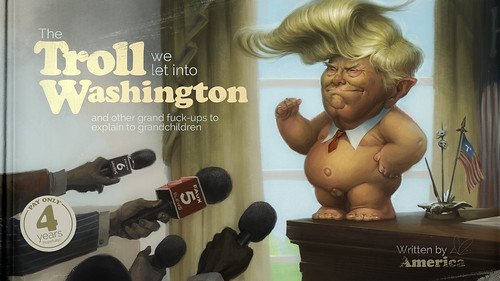These are my favorite screen shots from Doctor Who, Season 4, The Next Doctor. They all show Mercy Hartigan after she is bound to the throne.
In the first, she has not yet begun struggling to escape.
 |
| Mercy Hartigan, just after she is bound to the throne, from Doctor Who - Season 4 - The Next Doctor. |
In the next two, she is struggling.
 |
| Mercy Hartigan, struggling to escape from the throne (1 of 2), from Doctor Who - Season 4 - The Next Doctor. |
 |
| Mercy Hartigan, struggling to escape from the throne (2 of 2), from Doctor Who - Season 4 - The Next Doctor. |
In the final screen shot, she succumbs, although only for a moment.
 |
| Mercy Hartigan, succumbs, although only for a moment, from Doctor Who - Season 4 - The Next Doctor. |
I remember thinking two things when I saw this for the first time.
- I wish I had a gown like that.
- I wish someone would tie me up like that!